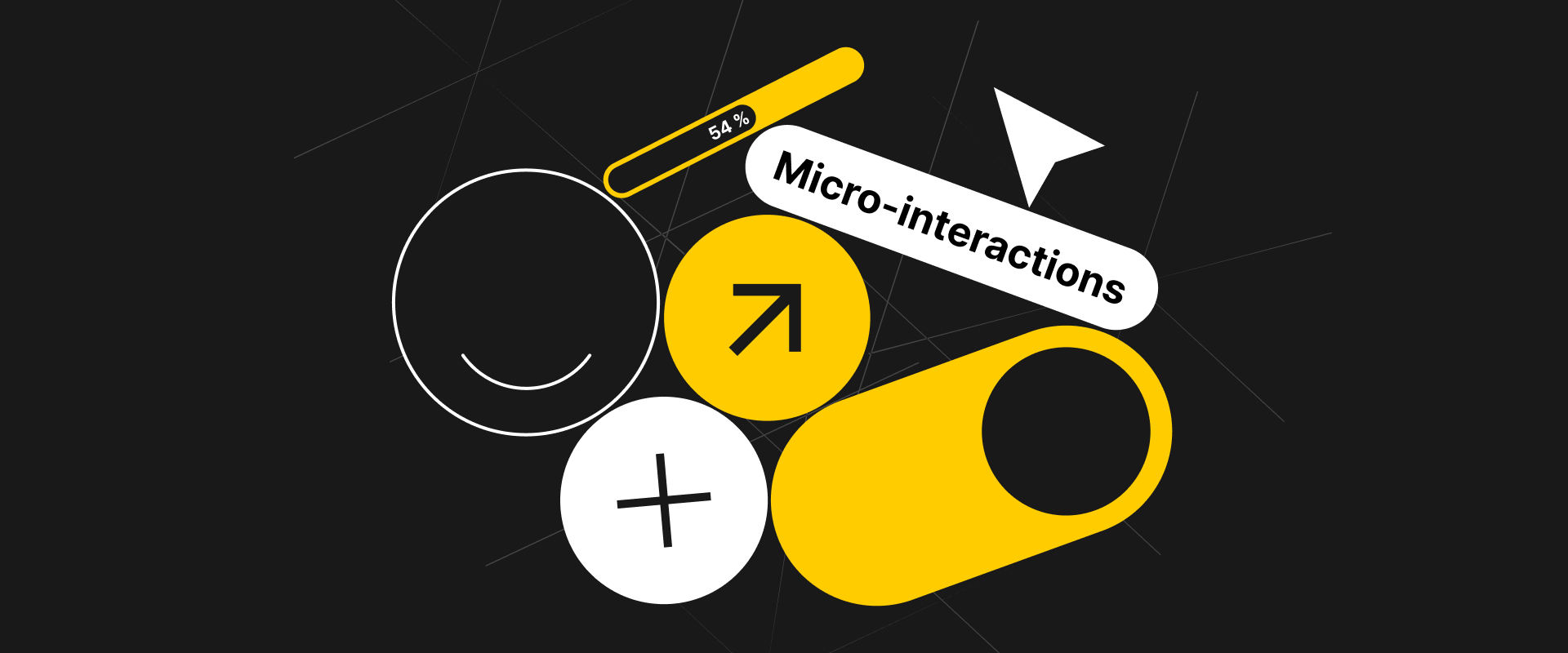In the world of user experience design, it’s the little things that often have the largest impacts. One often overlooked but immensely influential aspect of design is microinteractions. These subtle, yet impactful design elements are the unsung heroes of user engagement, making interactions more intuitive, delightful, and memorable. In this article, we’ll explore the concept of micro-interactions, their significance, and how they can enhance user engagement through thoughtful design.
What Are Microinteractions?
Microinteractions are small, focused, and often imperceptible design details that occur within an application or interface. These are tiny animations, feedback mechanisms, or visual cues that provide users with information, feedback, or assistance in real-time. While they might seem minor in isolation, the cumulative effect of micro-interactions can greatly influence the overall user experience.
Microinteractions are the silent heroes of user experience design. They don’t get a lot of attention, but they are essential to making a product easy to use, enjoyable, and memorable.”
– Kirill Davis, Big Drop’s UX/UI Lead
Here are some common examples of micro-interactions:
- Button Animations: When a user hovers over or clicks a button, a subtle animation might occur, like a color change or a slight movement, indicating interactivity.
- Loading Spinners: Instead of a static loading screen, a spinner animation gives users visual feedback that the application is processing their request.
- Form Validation: Immediate feedback on form inputs, such as turning a field border red when there’s an error, helps users correct mistakes efficiently.
- Notifications: When a message arrives or a task is completed, a notification “pops up” or slides into view, alerting the user without disrupting their current task.
- Progress Bars: Visual indicators show users how much time or progress remains for a task to complete.
Microinteractions are not only limited to visual effects. They can also involve auditory feedback, like the satisfying “click” sound when a checkbox is selected or vibrations on a smartphone when an action is completed.
The Significance of Microinteractions
So, why are micro-interactions so important in design?
- Feedback and Guidance: Microinteractions provide immediate feedback, helping users understand the consequences of their actions. For instance, a disabled button provides clarity, preventing users from engaging in fruitless actions.
- Enhanced Usability: They make interactions more intuitive. Simple animations and visual cues can guide users through complex processes without the need for lengthy instructions.
- Aesthetics and Branding: Microinteractions can also contribute to the overall aesthetic of an application and reinforce brand identity. A well-designed, unique loading animation, for example, can become a recognizable signature.
- User Engagement: Microinteractions add an element of delight and surprise to the user experience, making it more engaging and memorable. Users are more likely to enjoy an application that responds to their actions in a pleasing manner.
- Humanizing Technology: Microinteractions make technology feel more human. They mimic real-world interactions and behaviors, which can create a sense of familiarity and comfort for users.
Designing Effective Microinteractions
Creating impactful micro-interactions requires a blend of creativity, empathy, and technical prowess. Here are some principles to keep in mind when designing them:
- Understand User Needs: Understand your users’ needs, pain points, and behaviors. Microinteractions should address these and enhance the user journey.
- Simplicity Is Key: Keep micro-interactions simple and unobtrusive. They should enhance, not detract from, the user experience.
- Consistency Matters: Ensure that micro-interactions are consistent with your overall design language and brand identity. Jarring or out-of-place animation can be distracting.
- Test and Iterate: Continually test your micro-interactions with real users. Analyze feedback and behavior to refine and improve interactions.
- Consider Accessibility: Don’t forget about accessibility. Ensure that micro-interactions are usable by all, including those with disabilities.
In Conclusion
Microinteractions are a potent tool in the designer’s arsenal. Though small in size, they have the potential to create significant impacts on user engagement and overall user satisfaction. By understanding user needs, focusing on simplicity, and consistently integrating thoughtful micro-interactions into your design, you can create a more engaging and delightful user experience. So, the next time you use an app or website and find yourself enjoying the experience, remember that it might be the result of well-crafted micro-interactions working their magic behind the scenes.