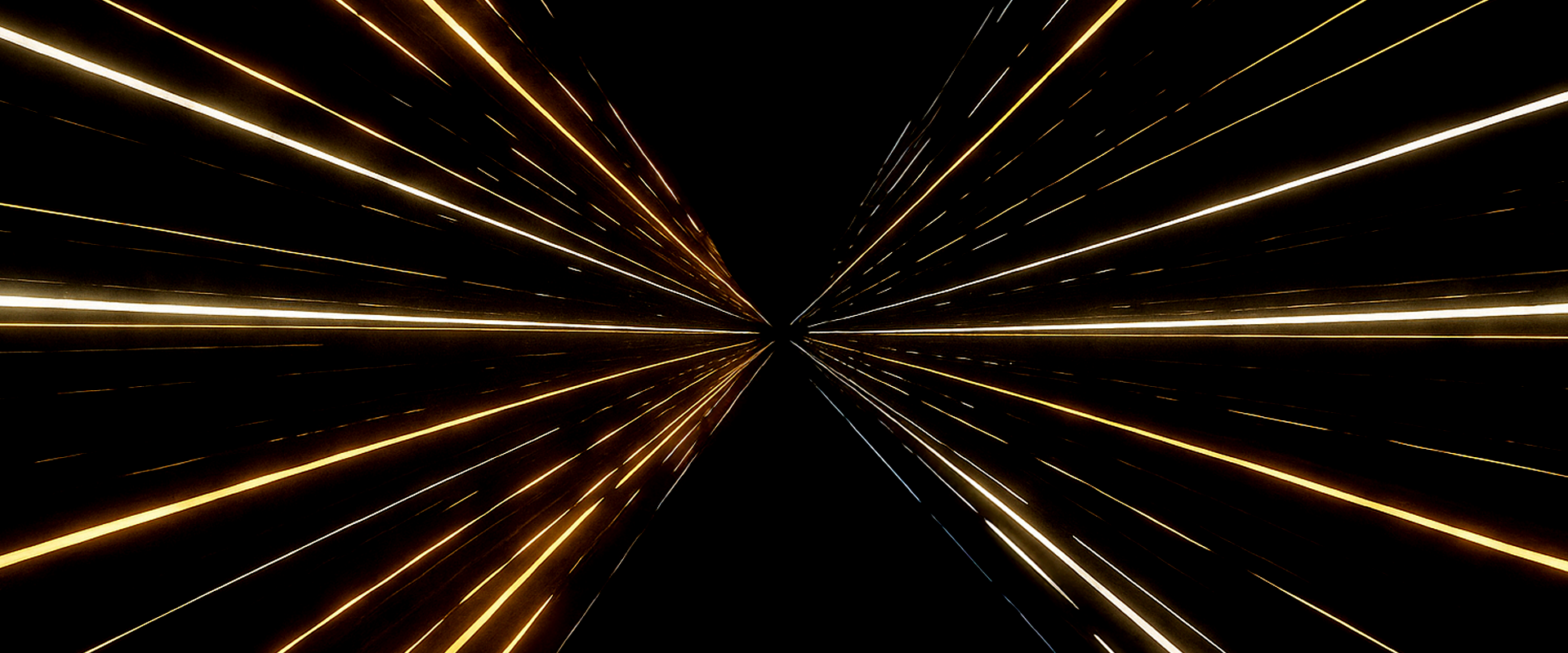Your site likely depends on a great deal of third‑party code without you even realizing it. From analytics packages and chat widgets to ad networks and social embeds, these third-party scripts make your site more functional. But unmanaged, they slow your site down, shatter user experience, and bring in security threats.
Here’s a detailed exploration of how you can take back control of third‑party scripts, and why you should, for speed and trust.
Why Understanding the Impact of Third‑Party Scripts is Important
1. Drag on performance
Every third-party script introduces overhead: DNS queries, network latency, and server response time. When a script is slow or blocking, rendering of your site is delayed. In fact, a misbehaving script can freeze critical sections of a page.
When many scripts accumulate such as tag managers, analytics, tracking pixels, and social embeds, the effect can take seconds or milliseconds off your load time effortlessly.
2. Impact on Core Web Vitals & SEO
LCP and TTI speed scores are also impacted negatively by scripts that are slow or render-blocking. Slow pages perform poorly and repel users who leave them waiting for content to load.
3. Security Risks
When you’re loading a third-party script, you are trusting it implicitly. If your vendor’s server is hacked, or the script is edited maliciously, your site can execute malicious or unwanted code.
There is another risk: legacy or outdated libraries; lots of sites are executing scripts with known vulnerabilities just because they’re not updated.
4. Hidden Complexity & Duplication
You may have added a single script, but behind the scenes, it might be loading additional dependencies. Scripts can load scripts, cause chain requests across the network, or duplicate behavior you already have.
Websites are likely to accrue many redundant or stale scripts over time.
How to Approach Strategic Third-Party Script Management
You don’t have to eliminate all third‑party scripts. Most deliver real value. The goal is to proactively manage them to avoid becoming liabilities.
Here is how to do it:
1. Audit everything — start with what’s live
Make a list of all third‑party scripts on your site:
- Use tools (Lighthouse, WebPageTest, Chrome DevTools) to count scripts, monitor load times, and identify blocking behavior.
- Look for scripts that are no longer used or that bring little value.
- Rank what to prioritize first: largest file size, longest run time, or largest fetch latency.
2. Value vs cost analysis
For every script, ask yourself:
- Does it serve a critical function (analytics, payments, critical UX)?
- How much latency does it contribute?
- Can you conditionally load (only on certain pages)?
- Is there a less bloated option or can you self-host something similar?
If the value of a script is small but the price is high, consider eliminating or replacing it.
3. Simplified loading strategy
When a script loads is almost as important as whether you load it.
- Utilize async or defer where possible, so the script runs in parallel to parsing or waits until after parsing the page.
- Lazy load non-critical scripts: those like social widgets, review widgets, or marketing tracking scripts can be loaded after initial significant content loads or upon user interaction.
- Defer execution until idle time: put non‑urgent scripts after primary content is available or after user interaction.
- Conditional loading: inject the script only where needed (e.g., inject on pages that use given features).
- Circuit breaker pattern: if a script is slow or keeps on failing, temporarily shut it off so it does not keep damaging performance.
4. Self-host or proxy where it makes sense
If the script is not updated often and licensing allows:
- Self-host the script so you can have control of caching, compression, and versioning.
- Serve it out from your CDN so it’s being served off a high-speed, stable edge network.
- But watch out: when you host yourself, you need to stay current with updates and security patches.
5. Enforce security controls
Reduce risk in these manners:
- Content Security Policy (CSP): Create a whitelisted list of script sources the browser will execute. Stop malicious scripts from unknown domains.
- Regular reviews: Reconsider every third-party provider, check for vulnerabilities or unusual activity.
- Zero trust governance: Enforce a policy that no new script is added without inspection and approval.
- Iframing sandboxing for some scripts: keeping them isolated limits how much they can affect your main DOM.
6. Enforce and track performance budgets
Once optimized, the work is not finished:
- Enforce performance budgets (e.g. “not a single third-party script should block longer than 50 ms”) and get notified when violations occur.
- Run audits on a regular basis after updates or new feature implementations.
- Track Core Web Vitals and see if script changes affect metrics.
The second you see a regression script, roll it back or refactor immediately.
7. Hold vendors accountable
You can’t keep third-party servers in your full control, but you can negotiate to standards:
- Demand vendors’ reliability and performance metrics.
- Obtain SLAs that include script latency or availability guarantees.
- Make scripts host from stable CDNs with good caching headers.
- Request versioning transparency so you can know when big changes go live.
Key Takeaways & Final Thoughts
Third-party scripts pay enormous dividends, as long as they are treated carefully.
- Always screen your scripts prior to assuming safety.
- Use clever loading techniques (async, defer, lazy, conditional) to hold performance intact.
- Enact security via policy and regular review.
- Watch for all hours of the day, and stay firm on vendor responsibility.
At Big Drop, we believe that a site should be fast and secure. Controlling third-party scripts is a key part of that balance. If your site is performing sluggishly or you have no idea which scripts are causing harm, get in touch with us. We’ll help you batten down the hatches for speed and security.