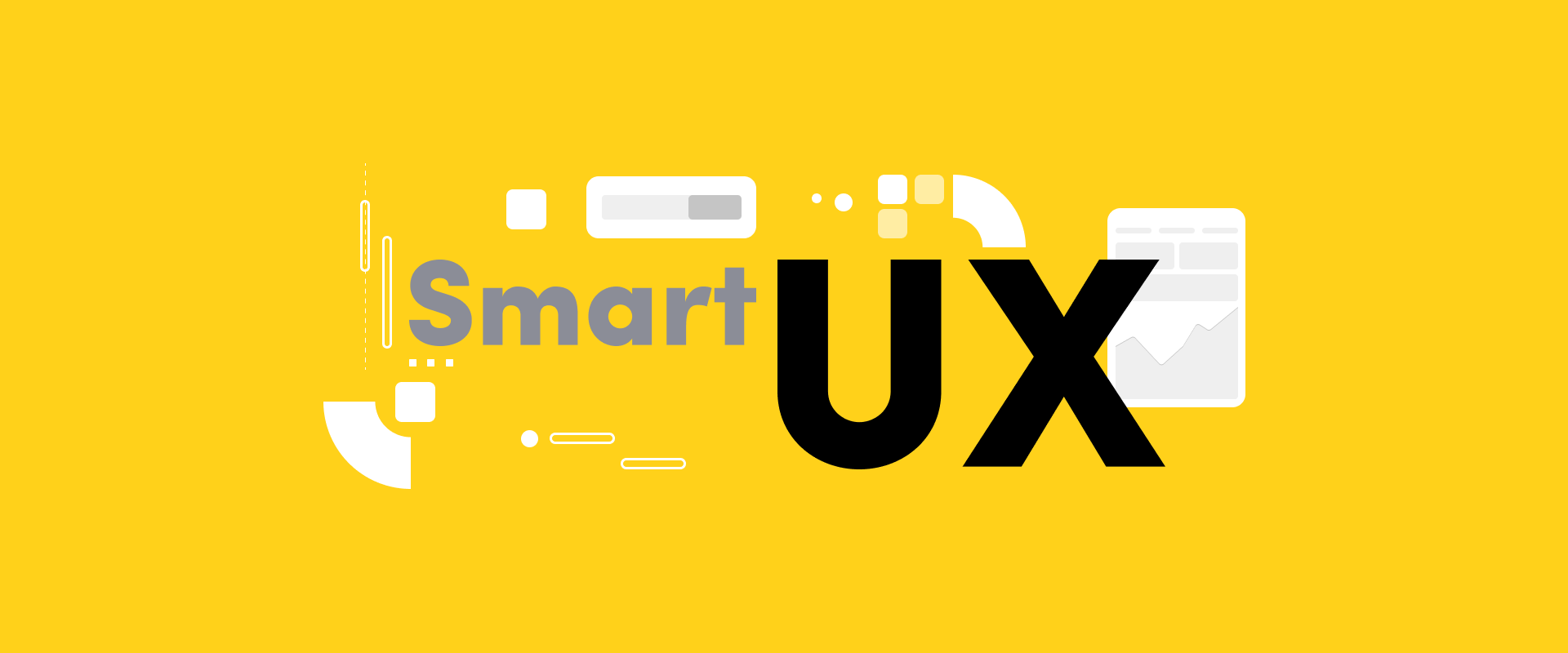Users are faced with decisions every day, especially in their use of the web and applications where every click, swipe, or tap requires a decision. But the act of decision-making is a lot more complex than it may appear at first, as poor choices can result in unhappy users and can hurt business. This is where UX design steps in, transforming interfaces from confusing labyrinths into clear paths toward user goals. But how can we design for decisions, empowering users to feel confident and in control?
How to Design for Decisions?
Understanding Decision-Making in UX
Designing UX workflows for decisions means being informed about the user’s decision-making process: What information does he need? What are his concerns? Acquiring this information allows us to be able to design an interface which presents choices in a meaningful manner by putting the user’s context and goals into consideration. It is considering how immediate decisions align with users’ broader goals and what the influencing factors are. 79% of users say they’d search for another site if the one they landed on wasn’t meeting their expectations. With that in mind, designers have to make sure that users are equipped with ample information for them to make decisions and not regret it afterward.
Decision Architecture Based On User Needs
Decision-making in UX/UI design is multilayered. Approaching its complexity begins with a decision structure concerning the needs of the users, not the organizational objectives. Clear and consistent decision structures permit the clarity of user choice-making; hence, each decision taken helps to progress along the path of a seamless decision-making process.
Creating Clarity through User Interface Design
The other essential precept in making decisions easy in UX is the clarity in the presentation of information. About 34.6% of users need a proper content structure. If they do not find the best balance, they move on from the site. Designers can apply UI design techniques for making complex data understandable by using color and hierarchy to emphasize the essential information that relates to users’ activities. The designers enhance the user’s understanding by putting the data within context, such as displaying the original and discounted prices on the same side.
Encouraging Decision-Making Through Engagement
In addition to this, designers can encourage decision-making by incorporating some interface elements that positively reinforce engagement. Not engaging in manipulative behaviors, a small encouragement, such as the beautiful hover state of links, can positively influence the way users interact with an interface and, thus, their decision-making behavior.
Providing Access to Critical Information
The human brain favors the current input over recall and, therefore, it is important to repeat critical information throughout the user’s journey. In doing so, designers make sure that details remain more available for the users, which reduces cognitive load to a minimum, thereby making better decisions based on current information.
Besides, elegant error handling makes users confident and ultimately helps them in decision-making. Design of interfaces that allow users to explore without any fear of consequences that can’t be undone, encourages users to go and engage freely. This makes decision-making facilitation easier.
Smart UX design has empowered users. The users feel more in control and satisfied with and loyal to the brand, and businesses benefit from greater engagement and higher conversion rates.”
– Kirill Davis, UX Design Lead at Big Drop
Conclusion
UX decision-making should be systemic, embedding multiple strategies to support users through their journey. Building choices based on user needs, informing those choices clearly, rewarding interaction, repeating information of importance, and being gracious if errors are committed will allow users to make choices supportive of their goals and, as such, result in a successful product or service.Understanding the complexities of decision-making and putting thoughtful design principles into practice will create meaningful user experiences in your digital landscape.